Manual schema crafting can feel like a grind – especially when you’re constantly switching between your IDE and online playgrounds to test and refine your Zod schemas. But what if you could skip the zod typescript playground and go from idea to working schema in seconds? With AI tools like ChatGPT and GitHub Copilot, that’s now possible.
In this article, we’ll explore how you can speed up Zod development using AI, cut repetitive work, and focus more on solving real problems. We’ll also dive into the pros and cons of this approach so you can decide when to rely on AI and when to go manual.
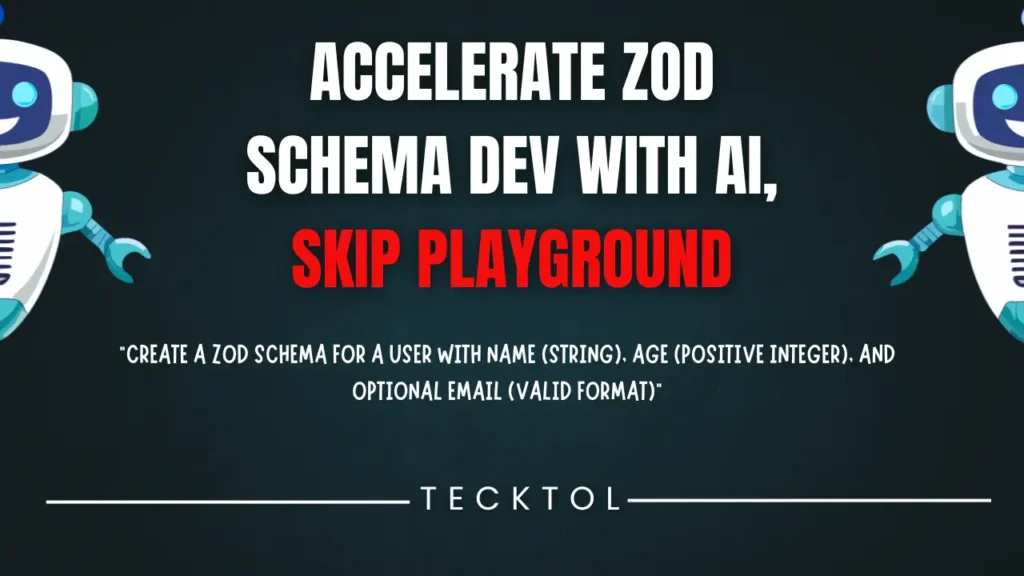
Traditional vs. AI-Assisted Zod Workflow
Traditional Workflow (Without AI)
- Think about your schema structure
- Write the Zod schema manually
- Copy-paste into a Zod playground
- Run sample data
- Fix type errors or logic issues
- Repeat steps 2–5 multiple times
This method works, but it’s slow, especially when:
- Validating deeply nested structures
- Switching between browser tabs and editor
- Writing boilerplate for common patterns (e.g. emails, UUIDs, min/max lengths)
AI-Assisted Workflow
With an AI prompt like:
“Create a Zod schema for a user with name (string), age (positive integer), and optional email (valid format)”
You get instant output:
import { z } from 'zod';
const userSchema = z.object({
name: z.string(),
age: z.number().int().positive(),
email: z.string().email().optional(),
});Better yet, ask AI to:
- Refactor schemas to remove redundancy
- Convert TypeScript interfaces to Zod
- Generate test data for schema validation
- Explain schema errors
Benefits of Using AI for Zod Schema Development
1. Faster Development
You save 30–60% time on schema writing and testing. No more toggling between editor and playground.
2. Instant Iteration
Need to make your schema stricter? Just tweak your prompt:
“Make all fields required and add minimum age 18”
You get updated schema instantly—no syntax guesswork.
3. Learning + Documentation on Demand
Ask “Why does z.string().min(1) fail for empty strings?” and get answers within the context of your code – no searching Stack Overflow.
4. Test-Driven Schema Suggestions
Provide a sample payload and ask:
“Create a Zod schema that validates this data”
AI can reverse-engineer schemas from mock objects—saving precious dev time.
Limitations and Gotchas
AI tools are powerful, but not perfect. Here are a few things to watch out for:
1. False Confidence
AI-generated schemas may look correct but can have subtle issues (e.g. z.string().min(0) still allows empty strings).
Tip: Always write tests or validate with real data.
2. Context Limitations
Unless you’re working in an AI-integrated IDE like Copilot, the AI may not know:
- Your project structure
- Custom Zod extensions or transformers
- Naming conventions
Tip: Feed relevant context or code snippets into your prompts.
3. Over-reliance
Relying too heavily on AI can lead to:
- Weaker understanding of validation logic
- Difficulty debugging custom issues
- Inconsistent code quality across teams
Tip: Use AI to assist, not replace, your logic and thinking.
Ideal Use Cases for AI-Driven Zod Development
| Scenario | AI Suitable? |
|---|---|
| Simple form validation | ✅ Perfect match |
| Converting API docs to schema | ✅ Super efficient |
| Deeply nested, dynamic schemas | ⚠️ Use with caution |
| Learning Zod from scratch | ✅ Excellent explainer |
| Custom logic with refinements | ⚠️ Needs manual review |
Best Practices When Using AI for Zod
- Use descriptive prompts: Give field types, rules, and optionality.
- Ask for tests too: Add “Generate sample data and test the schema” to your prompt.
- Use snippets to fine-tune: Feed a broken schema and ask “Fix this and explain why it failed.”
- Review the output: Run a few examples in a test file—not just playgrounds.
Zod Playground or AI? When to Choose What?
| Task | AI | Playground |
|---|---|---|
| Fast prototyping | ✅ | ❌ |
| Debugging specific schema issue | ⚠️ | ✅ |
| Understanding schema behavior | ✅ | ✅ |
| Copy-paste for docs | ✅ | ❌ |
| Stress-testing edge cases | ❌ | ✅ |
Final Thoughts
The combination of Zod + AI offers a fast, flexible, and beginner-friendly way to build robust validation layers without the friction of switching tools or manually crafting every line.
While the playground is still great for debugging, AI is now the fastest way to scaffold, experiment, and iterate—making development smoother than ever.
Frequently Asked Questions (FAQs)
1. Is using AI for Zod considered bad practice by teams or employers?
Not at all—as long as it’s reviewed and tested. Many modern teams encourage AI-assisted workflows to speed up repetitive tasks. However, developers are still expected to validate and maintain code quality.
2. Is it safe to rely on AI-generated Zod code in production?
Not without review. AI-generated code can contain logical errors or miss edge cases. Always:
- Review the schema manually
- Add tests for critical paths
- Validate real-world data samples
3. Does AI understand advanced Zod features like .refine() or .transform()?
Yes, to an extent. AI can generate refinements and transforms, but these often require precise prompts and manual tweaking to match real-world business logic.
4. Should I still learn Zod if I’m using AI tools?
Yes. Understanding Zod’s core concepts helps you write better prompts, review AI output, and avoid bugs in your validation logic.